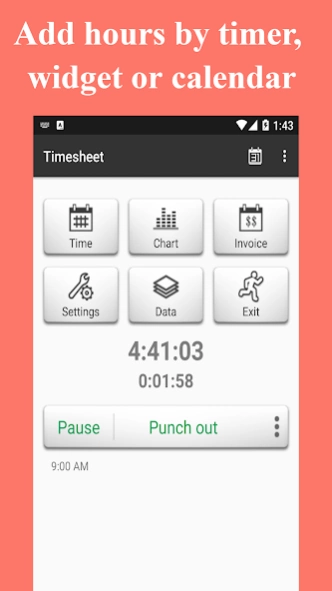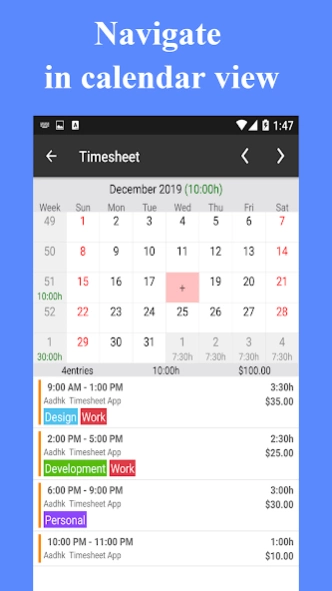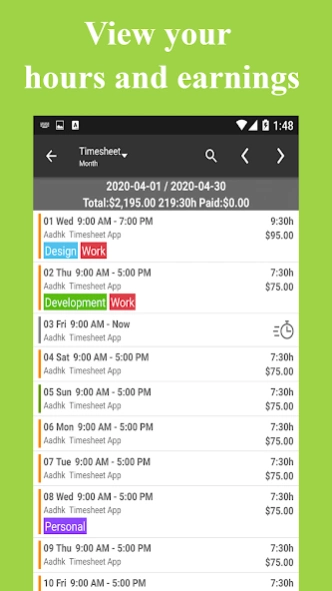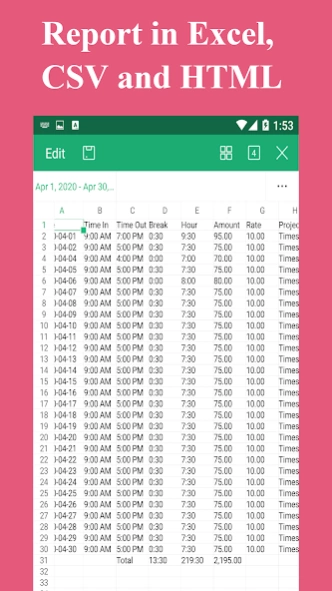Version History
Here you can find the changelog of Timesheet - Time Tracking Pro since it was posted on our website on 2016-09-18.
The latest version is 13.3.14 and it was updated on soft112.com on 29 March, 2024.
See below the changes in each version:
version 13.3.14-full
posted on 2024-03-13
version 13.2.6-full
posted on 2024-02-06
# Add: Confirm dialog on stop timer
# Add: Preset invoice payment detail
version 13.1.31-full
posted on 2024-01-30
# Enhance: Mileage
# Enhance: Expense/deduction
# Enhance: Tax with 0 rate
# Add: Registration number on the invoice
# Add: Sorting fields when export records
# Add: Description feature
version 13.1.12-full
posted on 2024-01-11
# Add: Description on project
version 12.12.07-full
posted on 2023-12-06
# Enhance: Pie chart
version 12.11.12-full
posted on 2023-11-11
# Fix: Profile name, client name on invoice pdf
# Fix: Overtime when overtime was changed in the project
# Enhance: Project overtime change hint
# Enhance: Non-Billable hint
# Enhance: Taxable hint
version 12.10.3-full
posted on 2023-10-18
Fix: Zoom in on the line chart
# Fix: Content obscuring Google Servered ads
# Fix: Premium hour bug
# Add: New date format yyyy, MMM d
# Enhance: Show record# on Export/import
version 12.10.0-full
posted on 2023-10-08
# Add: Average work hours and amount line limited on the barchart
# Enhance: Number format in the excel file
version 12.8.5-full
posted on 2023-08-26
# Fix: Filter on multiple projects
# Fix: Remove expense and mileage on the fixed fee project
# Add: Default date, time value
# Enhance: Allow break value for 4 digits
version 12.5.0-full
posted on 2023-05-24
# Enhance: Chart by work, expense, mileage, overtime
# Enhance: Translators
version 12.3.4-full
posted on 2023-04-17
# Fix: The amount missing in the invoice after the payment
# Fix: Calendar widget
# Enhance: Separate project type hourly rate, flat rate, fixed fee, non-billable
# Add: No budget, budget hours, budget fees
# Add: Project, client sorting
version 11.5.7-full
posted on 2022-05-13
# Add: Croatia, Hungary Holidays
# Add: Total number of record
# Add: Currency AED
# Add: Extra group by in export feature
# Enhance: When Punch in just start mileage, when punch out input end mileage
# Enhance: Select project before punch in
# Enhance: Hour rate in the invoice pdf
# Enhance: Punch on main screen
# Enhance: App Widget
version 11.5.1-full
posted on 2022-04-21
# Add: Croatia, Hungary Holidays
# Add: Total number of record
# Enhance: When Punch in just start mileage, when punch out input end mileage
version 11.3.3-full
posted on 2022-03-17
# Add: Invoice report
# Add: Time report detail
# Enhance: Tag Color Picker
# Fix: Premium hour with break
# Fix: Multiple countries holidays
version 10.11.9-full
posted on 2021-11-29
# Add: Allow updating punch in past
# Enhance: Color status of time record
version 10.11.6-full
posted on 2021-11-22
# Add: Archive project and client
# Enhance: Tax
version 10.10.3-full
posted on 2021-10-16
# Fix: Expense/Mileage gone after update invoice
# Add: Donation
# Add: Overtime project
# Enhance: Bonus rate
# Enhance: Tag layout
version 10.10.1-full
posted on 2021-10-09
# Add: Donation
# Add: Overtime project
# Enhance: Bonus rate
version 10.10.0-full
posted on 2021-10-06
# Add: Overtime project
version 10.9.3-full
posted on 2021-09-30
Fix: round hour
version 10.9.2-full
posted on 2021-09-16
# Add: Multiple profiles
# Add: Multiple payments
# Enhance: Germany language
# Enhance: Help
# Fix: Tax number
version 10.9.0-full
posted on 2021-09-04
# Add: Multiple profiles
version 10.8.10-full
posted on 2021-08-28
# Fix: Invoice number error on some devices
# Add: Export CSV for Google Calendar, allow to easily import events in Google Calendar
# Add: Expense category to filter(disable)
# Add: The total amount of Km instead of start and ending
# Add: Client color
# Enhance: Tax
version 10.6.0-full
posted on 2021-05-29
# Add: Full amount on payment dialog on invoice function
# Add: Preset subject on email invoice
# Add: Hour format in minutes
# Add: 4 weeks payment period
# Add: Show client, project on home screen when Punch In
# Add: Now button in time picker
version 10.5.0-full
posted on 2021-05-05
# Enhance: Batch add records
# Enhance: Semi-month
# Add: Header in time record
# Fix: Widget punch out problem on some devices
version 10.1.0-full
posted on 2021-01-04
# Fix: Currency
# Enhance: Germany, Spanish, Hebrew and Norwegian languages
# Add: Rounding 6, 12 minutes
version 9.12.2-full
posted on 2020-12-28
# Enhance: Germany, Spanish, Hebrew and Norwegian languages
# Add: Rounding 6, 12 minutes
version 9.12.0-full
posted on 2020-12-11
# Enhance: Germany language
# Add: Rounding 6, 12 minutes
version 9.11.12-full
posted on 2020-11-12
# Enhance: Migrate to androidx
# Enhance: Note on time record
# Enhance: Clean records
# Fix: Client or project name with comma, filter doesn't work
version 9.10.2-full
posted on 2020-10-15
# Fix: Filter by multiple projects
# Enhance: Estonian, Albanian and Slovak languages
# Enhance: Report title and file name
# Enhance: Charts without internet connection
version 9.9.7-full
posted on 2020-09-23
# Fix: Filter by Customer name, project name with comma cannot find
# Fix: Week number 53 on December 2020
# Enhance: Date picker following start day of week
# Enhance: Hebrew, Croatian language
# Enhance: Calendar view
# Enhance: Project
# Enhance: Expense/Deduction
# Enhance: Chart Y-axis start range at 0
# Add: Absolute discount on invoice
# Add: Worked hours chart
version 9.8.2-full
posted on 2020-09-06
# Enhance: Long click on time list: select all, assign tab, delete, change status
# Add: Add Search, Clear on client, project and tag dialog
# Add: Greek, Romanian, Malaysia and Finnish languages
version 1.7.5.7-full
posted on 2020-08-08
# Fix: Multiple line of note on pdf
# Add: Україна, Język Polski, Japanese, Czech, Indonesia, Korea languages
# Add: Show hours on adding record
# Add: Round time in/out to nearest
# Add: Project search
# Enhance: Filter multiple projects and clients
# Enhance: Allow start time and end time to be same
# Enhance: Locale
version 1.7.5.5-full
posted on 2020-07-19
# Add: Україна, Język Polski, Japanese, Czech, Indonesia, Korea languages
# Add: Show hours on adding record
# Add: Round time in/out to nearest
# Enhance: Filter multiple projects and clients
# Enhance: Allow start time and end time to be same
# Enhance: Locale
version 1.7.5.1-full
posted on 2020-07-04
# Add: Україна, Język polski, Japanese languages
# Enhance: Locale
version 1.7.5-full
posted on 2020-06-28
Add: Україна, Język polski languages
version 1.7.4.3-full
posted on 2020-06-16
# Fixed: Small bugs
# Add: Working hours in total hours
# Add: Group by in report
# Add: Custom period
# Enhance: Report in csv, excel and html
# Enhance: Chart
version 1.7.3.5-full
posted on 2020-05-16
# Fix: Small bugs
# Fix: Punch out not update time entry
# Fix: Rounding to 2 decimal
# Add: Uservoice integration
# Add: Payment negative amount
# Enhance: Work hour filter
# Enhance: Ordering by alphabet with case insensitive
version 1.7.3.2-full
posted on 2020-05-04
Fix: Small bugs
version 1.7.2.3-full
posted on 2020-04-21
# Add: Allow to update time record when punch in by Widget timer
# Add: Tag to organize time entries
# Add: Payment details field in invoice
# Add: Color on project and client
# Fix: Expense/deduction
version 1.7.1.11-full
posted on 2020-03-19
# Add: Allow delete client without delete invoice first
# Add: Client name and project name on expense and mileage reports
# Add: Expense deduction and percent
# Add: When restore database from SDCard, allow to choose other folder
# Remove: Remove Bonus, use expense
version 1.7.0.4-full
posted on 2020-02-20
# Enhance: Separate taxes on working hour, expense and mileage
# Enhance: Source code
# Add: Invoice print
# Add: Invoice sent status
# Add: Long click to delete invoices
version 1.6.9-full
posted on 2020-01-18
# Fix: Biweek overtime calculation
# Enhance: Default value
# Enhance: Source code
version 1.6.8.5-full
posted on 2019-12-31
# Enhance: UI
# Fix: Bonus rate problem on switch from hour rate to flat rate
# Enhance: Filter of record
version 1.6.7.8-full
posted on 2019-12-16
# Enhance: UI
# Fix: Bonus rate problem on switch from hour rate to flat rate
version 1.6.7.7-full
posted on 2019-11-27
# Enhance: Target android 28
version 1.6.7.2-full
posted on 2019-10-06
# Fix: Duplicate record
# Enhance: Notification icon
version 1.6.7.2-full
posted on 2019-09-16
Add: Firebase crashlytics
version 1.6.6.9-full
posted on 2019-09-10
# Enhance: Turn off vibration
# Enhance: Spanish language
# Enhance: French language
# Enhance: Help page
version 1.6.6.7-full
posted on 2019-08-12
# Enhance: Android 9 app icon
# Enhance: Allow mileage rate to be zero
# Update: French language
version 1.6.5.5-full
posted on 2019-07-29
# Fix: Rename Invoice Fields: tax number
# Fix: Separate decimal place with a comma in export report
# Enhance: Category invoice in all, unpaid, paid
version 1.6.5.4-full
posted on 2019-07-01
# Fix: Rename Invoice Fields
# Enhance: Transaction view
version 1.6.0.9
posted on 2016-09-06
v1.6.0.8,Fix: Currency,v1.6.0.7,Enhance: Invoice performance